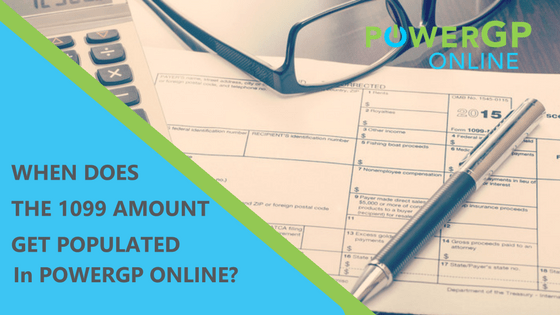When does the 1099 get populated in PowerGP Online?
Per the IRS’s Instructions for 1099’s, we report (using 1099’s) the amounts “for each person (or business) to whom you have paid during the year”. Note it says PAID not billed. The IRS doesn’t care when you get the invoice, what date is on the invoice or even what year you record the expense (in relation to 1099’s). They only care about how much you PAID the recipient and in what calendar year you paid it.
What you may not know about how PowerGP Online (and Microsoft Dynamics GP) handle 1099 amounts
We can print 1099’s from PowerGP Online (and yes Microsoft Dynamics GP, which is the foundation of PowerGP Online.) Let’s review when and how PowerGP Online records the 1099 amount.
- First we enter and post the invoice in Payables Management. Since the vendor is set up as a 1099 vendor, the entire amount of the invoice is recorded as the 1099 amount. We can edit the 1099 amount before we post, if the entire amount is not for services. In our example, the invoice is tagged as having a 1099 amount of $1,000.
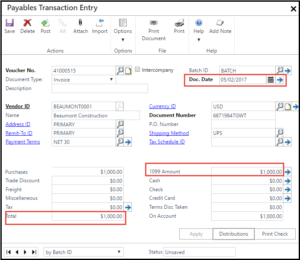
At this point, the 1099 amount is still zero, as it has not been paid yet.
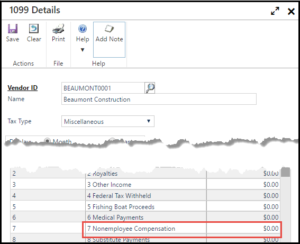
2. I’ll enter a payment in the amount of $450, dated in the same month (May 2017) and apply it to this invoice.
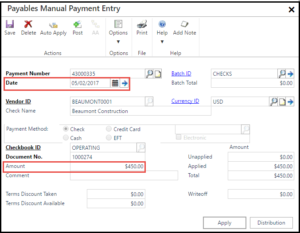
The invoice is for $1,000, so our balance due on the invoice is $550.00.
3. When we look at the 1099 amount for the month of our payment, you can see it is now $450. We are seeing the amount paid, even if it is a partial payment as we did here.
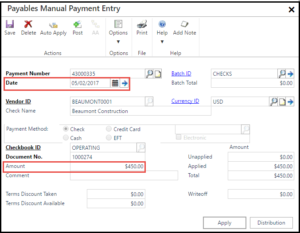
4. I’ll enter another payment for $550 dated in June 2017, but I will not apply it (or match it) to the invoice. Because it is not connected to an invoice, PowerGP Online does not know that the payment was for 1099 work, so it will not show up in the 1099 Details.
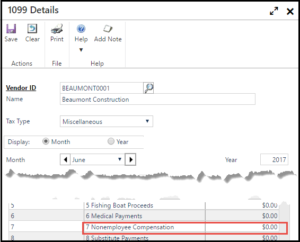
5. Finally, I’ll go in and apply the posted payment for $550 to the remaining portion of the invoice. In this case, the payment date was June, the Apply Date was June and the Apply Posting Date was June.
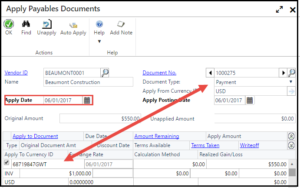
Even though all the dates were June, you’ll see the full 1099 amount was entered in May. Why?
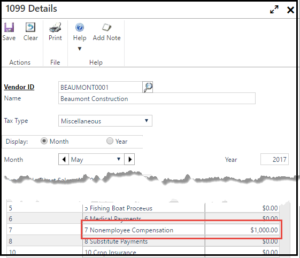
Even in SmartList we see the date the Invoice was paid off is June 2017.
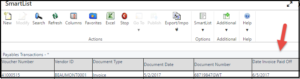
Since the calendar year is the same, the full amount appears in the month of the Invoice. If the payment(s) had been a different calendar year, the amount(s) paid would have appeared in their corresponding calendar year.
So, that’s the basics on when the 1099 amount will appear on the 1099 itself. When the invoice has, a payment applied to it the payment becomes the amount on the 1099.
What if you need to change the 1099 amounts?
I believe what my mother taught me: “The only people who do not make mistakes are the ones who do not do anything.” I totally get that sometimes the 1099 amounts need changing. This is especially true if a new vendor is entered and after Invoices have been entered we find out that the vendor should have been setup as a 1099 vendor. Remember the first step, enter and post the invoice with the 1099 amount? If the vendor is not setup as a 1099 vendor and you do not know they are a 1099 vendor, you cannot enter the 1099 amount. No worries, tools exist in GP to edit 1099 amounts, after the invoice and/or payments are posted; but prior to printing the 1099’s at year-end.
To see a demonstration of our 1099 tools in action, watch this video:
Follow us on Twitter: @PowerGPOnline
By: Belinda Allen, Business Intelligence Program Manager