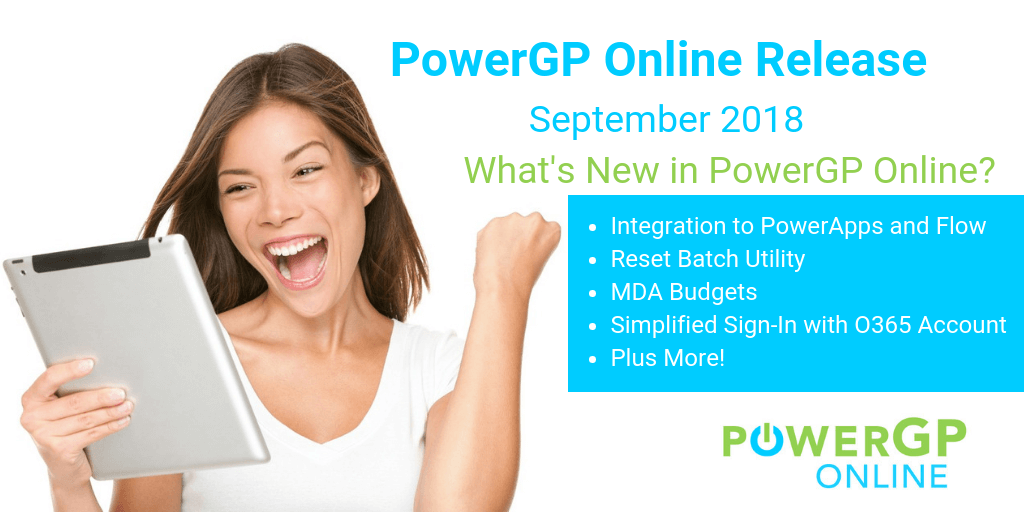The PowerGP Online Team has been hard at work to bring you new features and updates for the PowerGP Online Suite of Products. With the September 2018 Release you will see support for configuring Single Sign On with Office365 within the Partner Portal for New Tenants, and new PowerGP features such as MDA Budgets and a new AP Voucher Entry experience.
POWERGP ONLINE
SUPPORT FOR POWERAPPS AND FLOW
This release includes support for Microsoft PowerApps and Flow. You can now read and write data from PowerApps and Flow to PowerGP Online using the PowerGP Connect RESTful API.
RESET BATCH STATUS UTILITY
In this release, we have added a Reset Batch Status window that allows you to select and release a stuck batch. This window can be found in the Routines Section of the Administration Area Home Page as well as Web Client Search. This feature is available in both Essentials and Professional Editions of PowerGP Online.
BUDGETS FOR MULTI-DIMENSIONAL ANALYSIS
Multi-Dimensional Analysis is available in both the Essentials and Professional Editions of PowerGP Online. In this release, we are introducing MDA Budgets to the Professional Edition. This includes the MDA Budget Maintenance window where you can enter and edit your budgets by Dimension as well as the MDA Budget vs Actual window to help you see how you are performing against your budgets.
PAYABLES TRANSACTION ENTRY – RECENT ACTIVITY
This release includes the addition of a Recent Activity Pane to the Payables Transaction Entry window. After selecting a Vendor, the Vendor Activity Pane will display recent invoices, credits and payments for that Vendor and allow you to drill down and open the displayed transactions as well as the list of all transactions for that Vendor.
CHECKBOOK INQUIRY PERFORMANCE IMPROVEMENTS
In this release, we have modified the Checkbook Register Inquiry and Checkbook Balance Inquiry windows to prevent the list of transactions from populating until you press the Redisplay Button. This allows you to enter date range filters prior to populating the list of transactions. This significantly improves the User Experience for customers with high volumes of checkbook transactions. This feature is available in both Essentials and Professional Editions of PowerGP Online.
INQUIRY WINDOWS SORT BY DATE
We have updated the Payables Transaction Inquiry – Vendor and Receivables Transaction Inquiry – Customer to sort by Document Date instead of Type by default when the windows open.
2018 TAX UPDATES FOR DYNAMICS GP
In this release, all customers will receive the tax updates included in the Dynamics GP 2018 Tax Updates.
POWERGP PARTNER PORTAL
SIMPLIFIED AND AUTOMATED SINGLE SIGN ON (SSO) WITH OFFICE 365
With the September 2018 Release of PowerGP Online, you can now quickly and easily setup and configure Single Sign-On (SSO) between PowerGP Online and Office365 so that your customers can sign into PowerGP Online using their Office365 credentials.
When you navigate to the User Maintenance area of the Partner Portal for the first time for a particular Customer, the Portal will ask you if you would like us to provide you with PowerGPOnline.com accounts or if you would like to use the customer’s existing Office365 accounts.
If you select to use Office365 accounts, the portal will ask you for the name and email address of your customer’s Office365 Administrator. It will then send them an email that contains a link they can click on to approve PowerGP Online to read their Office365 Directory. Once approved, you will be able to add any of their Office365 Users to PowerGP Online and assign PowerGP Online licenses to them.
Once SSO is setup for your customers, you will be able to manage license assignment for PowerGP Online within the partner portal as you do now. But your customer will be able to manage password policies for their users, setup Multi-Factor Authentication, reset passwords and inactivate users directly from their Office365 Administration page.
POWERGP CONNECT
NEW TRANSACTIONAL HTTP ENDPOINTS
Last October, we released all of the eConnect Stored Procedures as HTTP Endpoints within PowerGP Connect. This allows you to write-back to PowerGP Online with the protection of the eConnect Business Logic Layer preventing you from accidentally corrupting your data. However, integrating transactions like a Journal Entry where you need to get the next journal number, add journal lines and then the journal header, each as separate individual HTTP posts requires the developer to understand how PowerGP Online and eConnect work.
In the September 2018 Release release, we have sought to make integrating with PowerGP Online even easier by adding a new set of transactional HTTP Endpoints that do all the hard stuff for you. Now, you can just post an entire transaction as a single JSON document to the PowerGP Connect HTTP Endpoint and PowerGP Connect will do the rest.
This release contains the following Transactional HTTP Endpoints:
- setJournalEntry
- setBankTransaction
- setPayablesTransaction
- setManualPayment
- setReceivablesTransaction
- setCashReceipt
- setReceivablesApplyTo
SMARTCONNECT REST SERVICE PROVIDER FOR POWERGP ONLINE
Shortly after the September 2018 Release, we will release a REST Service Provider for eOne’s SmartConnect Integration Tool. This Service Provider will allow customers to use SmartConnect to design and run integrations that write back to PowerGP Online. This will put the power of building integrations to PowerGP Online in the hands of consultants and Power Users instead of just developers.
In the initial release, we will provide the following SmartConnect Methods:
- Journal Entries
- Bank Transactions
- Payables Transactions
- Manual Payments
- Receivables Transactions
- Cash Receipts
- Receivables Apply To
SUPPORT FOR POWERAPPS AND FLOW
This release includes support for Microsoft PowerApps and Flow. You can now read and write data from PowerApps and Flow to PowerGP Online using the PowerGP Connect RESTful API.
GENERAL IMPROVEMENTS
- Non-Admin Users can now login to PowerGP Connect and view the list of HTTP Endpoints to which they have been given access.
- All String Fields are trimmed of trailing spaces in the JSON Result Sets.
- Date/Time fields use the following format: M/D/YYYY HH:MM:SS AM
- Getting data from a Table/View that does not contain data will return an empty column set instead of an empty/null result set.
- Improved consistency in the navigation from page to page.