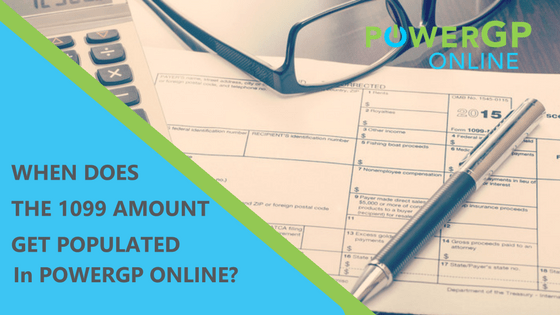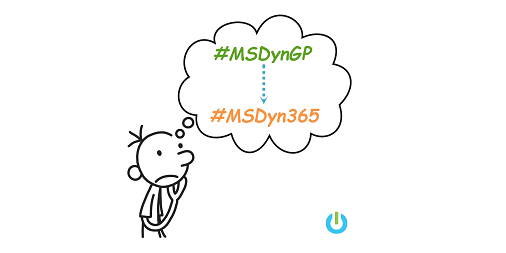Is It Time to Insource Payroll? (And Outsource Compliance)
With employee payroll, there’s no room for error. Paychecks and direct deposits need to be processed on time and accurately, every payday. Payroll is one of your organization’s largest expenses, and payroll mistakes definitely leaves a bad impression with your employees. Payroll accuracy impacts your organization’s compliance with local, state,